You’re ready to dive into the world of cryptocurrency, but you don’t know how to keep your coins safe or where to store them. Should you get a USB cryptocurrency wallet? or a software wallet? Read on for our complete guide to crypto wallets and how to keep your crypto coins from falling into someone else’s hands!
October 10th, 2021| Mike Humphrey
Table of Contents
What is a Crypto Wallet?
A cryptocurrency wallet works much like a traditional wallet, but instead of holding paper money, it allows you to manage your crypto coins. Your wallet has two main parts, the wallet address, and your private key.

Your address is like your bank account number, and the private key is like your security pin. If you want to send or receive Bitcoin, Etherium, or another digital coin, you must use your private key to confirm that you are the owner of the wallet address. Your digital wallet can be a physical device that connects to your computer or it can be a software wallet that you access as an app, a browser extension, or a crypto exchange. All of these wallets have an address and a private key. The difference between them is how and where the private key is kept. Just like a bank account pin code, keeping your private keys safe is what keeps your crypto safe.
Crypto Wallet FAQ’s
Why Do I Need a Crypto Wallet?
Without a crypto wallet, you have no way of storing digital currency. All digital coins exist on a blockchain, which is a list of all the transactions that have ever happened on that blockchain.

Without a crypto wallet address, the blockchain has no idea where to send your cryptocurrency. The wallet is what gives you a place for your coins to go and lets you interact with the blockchain. It is a digital location on the blockchain where your coins are stored. To “open” the wallet, you must show that you have the correct private key which allows you to perform transactions and send or receive coins.
What is a crypto wallet used for?
At its most basic level, a crypto wallet lets you store your cryptocurrency, but it can also be used to interact with De-Fi applications or (DApps) that allow you to lend and borrow cryptocurrency. On the Etherium blockchain and its secondary chains, you can use web-enabled software wallets to swap, lend, and borrow cryptocurrencies and earn interest in return.
Types of Crypto Wallets
There are two main types of digital wallets and hardware wallets. Digital wallets come in the form of desktop applications, mobile apps, web apps, and web browser extensions. Hardware wallets combine software with a hardware key that must be connected to the software before allowing any transaction to be approved.
Web Wallet
A web wallet is a software wallet that is accessible online from a website (an exchange), app, or through your browser. The wallet types differ in where they store your private key. Exchange wallets (Coinbase, Binance, Kraken, etc) store your access keys in their database which can only be accessed with your personal login. App wallets (MyEtherWallet, Trust Wallet, etc.) store your private keys in the app itself, and limit access to the keys through a secure log-in, biometric lock, and or 2-factor authentication. Browser wallets (Metamask etc) are extensions that are installed in your web browser. Private keys are stored and secured in the web browser and can only be accessed after you have entered a password to log in. Browser wallets also have the ability to interact with De-Fi-enabled websites which offer opportunities to invest your cryptocurrency. Many browser wallets also offer companion phone apps so you can access your funds through both your browser and your mobile device.
Top Web Wallets
Hardware Wallets
A hardware wallet is a physical device that stores your private keys offline. Often called a cold storage wallet, these devices connect to your computer or mobile device through USB or Bluetooth. They only transmit your private key when you have approved a transaction on the physical device. Adding another layer of security to your wallet. These wallets have their own website platforms to manage your cryptocurrency and may not work with all blockchains. These devices can also often integrate with a browser wallet, which gives you the freedom to interact with De-Fi applications while still providing you the added security of storing your private keys offline.
Top Hardware Wallets
Wallet Safety
The security of your digital assets is the primary concern for any crypto owner. Is it Safe? is the first question everyone asks about any type of wallet. The truth is there are risks involved no matter where your money is. Whether it’s the risk of a thief taking your wallet out of your pocket or someone stealing your money at the bank, the question is not whether it’s safe, it’s a question as to whether it’s safe enough for your comfort level. With cryptocurrency safety is all about your private key, where it’s stored, who has access to it, and how can it be stolen. The flip side of this is usability, if your private keys are stored in a way that is almost impossible to access, yes your wallet is safe, but you can’t use the funds stored in it. I like the adage Not Your Keys, Not Your Crypto. If you have a wallet on a crypto exchange and don’t control the keys to your wallet, do you really own that crypto? If the exchange gets hacked, are your keys at risk? Personally, I use a combination of a browser wallet and a hardware wallet to store my keys. I find this to be a comfortable level for me. What’s right for you, you will have to decide on your own.
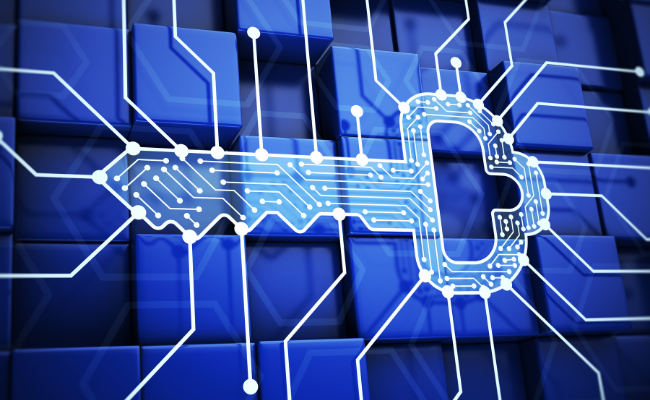
Which Crypto Wallet Should I use?
Top De-Fi Crypto Wallet – Metamask
Metamask is an app as well as a browser extension that allows you to receive, send, swap, trade, and, integrate with De-Fi Apps. It supports Etherium and any Etherium based tokens (Erc20 & Erc721). It will work on the Etherium main net, as well as any of the layer 2 solutions and the Binance Smart Chain as well. Metamask secures your keys in a key vault in your browser or on your device and requires you to log in to access the application/extension. It provides a simple yet secure way for you to connect to the blockchain and also supports both Trezor and Ledger hardware wallets. More Metamask Guides and How To’s
Pros
- Free
- Ease of Use
- De-Fi Capable
- Integrates with Hardware Wallets
Cons
- Private keys are stored in your browser

Top Hardware Crypto Wallet – Ledger Nano X
If security is your primary concern a hardware wallet is the way to go. Both Trezor and Ledger offer great options, but of the two we would recommend the Ledger Nano X. The Ledger Nano X is Bluetooth enabled which means that it will work with your wallet app on your phone. Your private keys are stored on the device and can only be accessed when you connect the ledger to your computer or phone. This mobile-friendly wallet has support for over 1800 coins and tokens.
Pros
- Supports 1800 Coins & Tokens
- Private Keys Stored Offline
- Bluetooth Connectivity
Cons
- Price

Top Crypto Wallet for Miners – Crypto.com
As a crypto miner, getting your mined coins out to pay your expenses can be a challenge. Crypto.com offers a wallet that can be combined with a visa card. Load your wallet up with mined Etherium and you can use the credit card to pay the costs of running your mining farm. Mined coins can also be staked and used to earn rewards. For the crypto miner looking to maintain their farm and pay the electricity costs, Crypto.com is a great option.
Pros
- Crypto-Backed Visa Card
- Ability to Stake
- CRO Cashback Rewards
Cons
- High Balances Required For Cashback
Thanks for reading and hopefully you know a little more about crypto wallets and how they work. Now that you have your crypto wallet find out how to buy crypto.
Hi I’m Mike, an active crypto investor DeFi enthusiast and crypto miner. I have been involved in crypto since March of 2021 and in DeFi since May 2021.
I’m also an avid outdoor adventurer!
